Summary: in this tutorial, you’ll learn about PostgreSQL window functions and how to use them effectively to construct powerful queries.
Getting Started with PostgreSQL Window Functions #
In PostgreSQL, a window function allows you to calculate across a set of rows related to the current row.
If it sounds confusing to you, let’s take an example to make the concept more clear.
Suppose you want to retrieve the product name, price, and highest price from the products table:
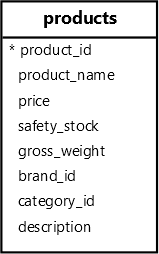
If you use the MAX aggregate function, you’ll get a single row:
SELECT
MAX(price)
FROM
products;Code language: PostgreSQL SQL dialect and PL/pgSQL (pgsql)Output:
max
---------
2999.99Code language: PostgreSQL SQL dialect and PL/pgSQL (pgsql)To get the product and price for each row together with the max price, you can use the MAX window function:
SELECT
product_name,
price,
MAX(price) OVER ()
FROM
products
ORDER BY
price DESC;Code language: PostgreSQL SQL dialect and PL/pgSQL (pgsql)Output:
product_name | price | max
----------------------------+---------+---------
Samsung QN900C Neo QLED | 2999.99 | 2999.99
LG G3 OLED | 2499.99 | 2999.99
Sony Bravia XR A95K | 2499.99 | 2999.99
LG OLED TV C3 | 1999.99 | 2999.99
Samsung Galaxy Z Fold 5 | 1799.99 | 2999.99
Lenovo ThinkPad X1 Carbon | 1599.99 | 2999.99
...Code language: PostgreSQL SQL dialect and PL/pgSQL (pgsql)In this example, the OVER clause makes the MAX function a window function.
The MAX window function returns the maximum price for each row in the products table.
Unlike the MAX aggregate function, the MAX window function does not group rows but retains individual rows.
In practice, you’ll find the window functions helpful for queries like calculating running total, ranking, and moving averages.
Note that analytic function is another term often used to refer to window function.
PostgreSQL Window Function Syntax #
Here’s the basic syntax for a window function:
function_name (expression) OVER (
[PARTITION BY expression_list]
[ORDER BY expression_list]
[frame_clause]
)Code language: PostgreSQL SQL dialect and PL/pgSQL (pgsql)In this syntax:
function_name: The window function name such asMAX.expression: The column or expression you want the window function to calculate.PARTITION BY: This optional clause groups the rows into partitions where the window function applies.ORDER BY: This clause defines the order of rows within each partition. Note that it differs from theORDER BYclause in theSELECTstatement.frame_clause: This clause defines the subset of rows within the partition for the window function to consider.
PostgreSQL Window Function List #
There are three kinds of window function in PostgreSQL:
Section 1. Ranking Window Functions #
- CUME_DIST: Returns the cumulative distribution of a value in a set.
- DENSE_RANK: Returns the rank of the current row without gaps.
- NTILE: Divides rows within into into roughly equal-sized buckets and assigns a tile number to each row.
- RANK: Returns the ranks of the current row with gaps.
- ROW_NUMBER: Returns the number of the current row starting from 1.
- PERCENT_RANK: Returns relative rank of each row in a set.
Section 2. Value Window Functions #
- FIRST_VALUE: Returns the value of the first row in each partition.
- LAST_VALUE: Returns the value of the last row in each partition.
- LAG: Returns a value from a subsequent row, helpful for forward-looking comparisons.
- LEAD: Returns a value from a preceding row, helpful for backward-looking comparisons.
- NTH_VALUE: Returns the value of the nth row within a window frame, helpful for accessing specific rows.
Section 3. Aggregate Window Functions #
- MIN: Returns the minimum value in a set of values within a partition.
- MAX: Returns the maximum value in a set of values within a partition.
- AVG: Returns the average value in a set of values within a partition.
- COUNT: Returns the number of values or rows within a partition.
- SUM: Returns the sum of values within a partition, useful for calculating the total along with the current row or running total.