Summary: in this tutorial, you’ll learn how to use the PostgreSQL regular expressions to match text strings.
Introduction to POSIX regular expressions #
A regular expression, regex, is a sequence of characters that defines a search pattern.
For example, the \d+ regular expression matches one or more digits. They can be any digits, not specific to particular digits. The string "iPhone 15" will match the regular expression \d.
PostgreSQL supports POSIX regular expressions, a standardized set of regular expressions defined by POSIX (Portable Operating System Interface).
The Perl Compatible Regular Expressions (PCRE) are another standard besides the POSIX regular expressions. PostgreSQL does not natively support PCRE regular expressions.
Let’s understand how POSIX regular expressions work.
Character Classes #
\dmatches any digit. It is equivalent to[0-9]\smatches any whitespace character.\wmatches any word character, including letters, digits, and underscores. It is equivalent to[a-zA-Z0-9_].- The uppercase letter negates the meaning of the character classes:
\Dmatches any non-digit character, equivalent to[^0-9].\Smatches any non-whitespace character.\Wmatches any non-word character.
Anchors #
Anchors match a position instead of characters:
^matches the beginning of a string.$matches the end of a string.
Quantifiers #
Quantifiers match the number of instances of a character set:
*matches zero or more.+matches one or more.?matches zero or one.{n}matches exactly n times.{n,}matches at least n times.{n,m}matches a range from n to m times, where n < m.
Sets & Ranges #
Use [] to create a set that matches any character in the set. For example, [abc] matches a, b, or c.
Use a hyphen - within the square brackets [] to create a range. For example, [a-z] is a range of characters from a to z. [0-9] is a range of digits from 0 to 9.
Use ^ inside [] to exclude a set or range. For example, the set [^0-9] matches any character except a digit.
Alternation #
Use | to represent alternation, which is like the OR operator. For example, the regular expression a|b matches a or b.
PostgreSQL Regular Expression Operators #
PostgreSQL allows you to use POSIX regular expressions with the following operators:
~matches a pattern.~*case-insensitively matches a pattern.!~does not match a pattern.!~*case-insensitively does not match a pattern.
PostgreSQL Regular Expression Examples #
Let’s explore some examples of using regular expressions with the products table:
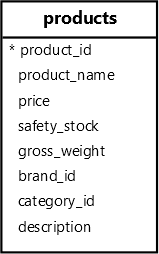
Matching Character Classes #
The following query uses the match operator (~) to find products whose names contain three digits:
SELECT
product_name
FROM
products
WHERE
product_name ~ '\d{3}';Code language: PostgreSQL SQL dialect and PL/pgSQL (pgsql)Output:
product_name
-------------------------
Samsung QN900C Neo QLED
Sony HT-A7000 Soundbar
HP Spectre x360Code language: PostgreSQL SQL dialect and PL/pgSQL (pgsql)The following query uses the match operator (~) to find products whose names contain the letter S followed by two digits:
SELECT
product_name
FROM
products
WHERE
product_name ~ 'S\d{2}';Code language: PostgreSQL SQL dialect and PL/pgSQL (pgsql)Output:
product_name
--------------------
Samsung Galaxy S24Code language: PostgreSQL SQL dialect and PL/pgSQL (pgsql)Matching Positions #
The following statement uses the match operator (~) to find products with names starting with the letter H:
SELECT
product_name
FROM
products
WHERE
product_name ~ '^H';Code language: PostgreSQL SQL dialect and PL/pgSQL (pgsql)Output:
product_name
-----------------
Huawei Mate 60
HP Spectre x360Code language: PostgreSQL SQL dialect and PL/pgSQL (pgsql)The following query uses the match operator (~) to find products with names ending with two digits:
SELECT
product_name
FROM
products
WHERE
product_name ~ '\d{2}$';Code language: PostgreSQL SQL dialect and PL/pgSQL (pgsql)Output:
product_name
--------------------
Samsung Galaxy S24
Apple iPhone 15
Huawei Mate 60
Xiaomi Mi 14
Dell XPS 15
HP Spectre x360
Dell Inspiron 27Code language: PostgreSQL SQL dialect and PL/pgSQL (pgsql)Matching iPhone or Galaxy #
The following query uses the match operator (~) to find products with names that contain “iPhone” or “Galaxy”:
SELECT
product_name
FROM
products
WHERE
product_name ~ 'iPhone|Galaxy';Code language: PostgreSQL SQL dialect and PL/pgSQL (pgsql)Output:
product_name
---------------------------
Samsung Galaxy S24
Apple iPhone 15
Samsung Galaxy Z Fold 5
Apple iPhone 15 Pro Max
Samsung Galaxy Tab S9
Samsung Galaxy Buds Pro 2
Samsung Galaxy Watch 6Code language: PostgreSQL SQL dialect and PL/pgSQL (pgsql)To match “iPhone” and “Galaxy” case-insensitively, you can use the ~* operator:
SELECT
product_name
FROM
products
WHERE
product_name ~* 'iphone|galaxy';Code language: PostgreSQL SQL dialect and PL/pgSQL (pgsql)Output:
product_name
---------------------------
Samsung Galaxy S24
Apple iPhone 15
Samsung Galaxy Z Fold 5
Apple iPhone 15 Pro Max
Samsung Galaxy Tab S9
Samsung Galaxy Buds Pro 2
Samsung Galaxy Watch 6Code language: PostgreSQL SQL dialect and PL/pgSQL (pgsql)Finding Product Names that Do Not Match a Pattern #
The following query uses the operator (!~) to find products with names that do not contain digits:
SELECT
product_name
FROM
products
WHERE
product_name !~ '\d+';Code language: PostgreSQL SQL dialect and PL/pgSQL (pgsql)Output:
product_name
--------------------
Bose SoundLink MaxCode language: PostgreSQL SQL dialect and PL/pgSQL (pgsql)Summary #
- PostgreSQL supports POSIX regular expressions.
- Use a regular expression operator to match a string against a pattern.