Summary: in this tutorial, you’ll learn how to use the PostgreSQL LIKE operator to search for a specified pattern in a column.
Getting Started with the PostgreSQL LIKE operator #
The PostgreSQL LIKE operator allows you to search for a specified pattern in a column. You can use the LIKE operator in a WHERE clause to filter rows based on a pattern.
Here’s the syntax for the LIKE operator:
SELECT
column1, column2
FROM
table_name
WHERE
column1 LIKE pattern;Code language: PostgreSQL SQL dialect and PL/pgSQL (pgsql)Wildcard Characters #
Typically, you use the following wildcard characters to construct a pattern:
%represents any zero or more characters._represents any single character.
PostgreSQL LIKE Operator Examples #
Let’s explore examples of using the LIKE operator with the products table:
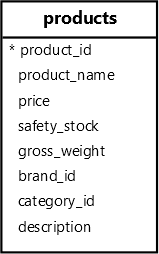
Finding Products with Names Starting with “Samsung” #
The following query uses the LIKE operator to find the products whose names start with "Samsung":
SELECT
product_name,
price
FROM
products
WHERE
product_name LIKE 'Samsung%';Code language: PostgreSQL SQL dialect and PL/pgSQL (pgsql)Output:
product_name | price
---------------------------+---------
Samsung Galaxy S24 | 999.99
Samsung Galaxy Z Fold 5 | 1799.99
Samsung Galaxy Tab S9 | 699.99
Samsung Galaxy Buds Pro 2 | 199.99
Samsung Galaxy Watch 6 | 349.99
Samsung QN900C Neo QLED | 2999.99Code language: PostgreSQL SQL dialect and PL/pgSQL (pgsql)The pattern “Samsung%” match products whose names start with the word "Samsung" .
Finding Products with Names Ending with “5” #
The following statement uses the LIKE operator to find the products whose names end with the string "5":
SELECT
product_name,
price
FROM
products
WHERE
product_name LIKE '%5';Code language: PostgreSQL SQL dialect and PL/pgSQL (pgsql)Output:
product_name | price
----------------------------+---------
Apple iPhone 15 | 1099.99
Samsung Galaxy Z Fold 5 | 1799.99
Dell XPS 15 | 1499.99
Microsoft Surface Laptop 5 | 1299.99Code language: PostgreSQL SQL dialect and PL/pgSQL (pgsql)Finding Products with “Pro” Anywhere in the Name #
The following query uses the LIKE operator to find all products with names containing the word "Pro":
SELECT
product_name,
price
FROM
products
WHERE
product_name LIKE '%Pro%';Code language: PostgreSQL SQL dialect and PL/pgSQL (pgsql)Output:
product_name | price
---------------------------+---------
Apple iPhone 15 Pro Max | 1299.99
Apple iPad Pro 12.9 | 1099.99
Apple AirPods Pro 3 | 249.99
Samsung Galaxy Buds Pro 2 | 199.99Code language: PostgreSQL SQL dialect and PL/pgSQL (pgsql)Finding Products with Names Containing Exactly 10 Characters #
The following SELECT statement uses the LIKE operator to find the products with the name containing exactly 10 characters:
SELECT
product_name,
price
FROM
products
WHERE
product_name LIKE '__________';Code language: PostgreSQL SQL dialect and PL/pgSQL (pgsql)Output:
product_name | price
--------------+---------
LG G3 OLED | 2499.99Code language: PostgreSQL SQL dialect and PL/pgSQL (pgsql)In this example, each underscore _ represents a single character.
Using ILIKE Operator for Case-Insensitive Search #
PostgreSQL offers the ILIKE operator, which is similar to LIKE but matches a pattern case-insensitively.
For example, the following statement uses the ILIKE operator to find all products with names having the letter "B" or "b":
SELECT
product_name,
price
FROM
products
WHERE
product_name ILIKE '%b%';Code language: PostgreSQL SQL dialect and PL/pgSQL (pgsql)Output:
product_name | price
---------------------------+---------
Samsung Galaxy Tab S9 | 699.99
Samsung Galaxy Buds Pro 2 | 199.99
Sony Bravia XR A95K | 2499.99
Sony HT-A7000 Soundbar | 1299.99
Bose SoundLink Max | 399.99
Lenovo ThinkPad X1 Carbon | 1599.99Code language: PostgreSQL SQL dialect and PL/pgSQL (pgsql)Negating the LIKE Operator with the NOT Operator #
The NOT operator negates the result of the LIKE and ILIKE operators:
SELECT select_list
FROM table_name
WHERE column1 NOT LIKE pattern;
SELECT select_list
FROM table_name
WHERE column1 NOT ILIKE pattern;Code language: PostgreSQL SQL dialect and PL/pgSQL (pgsql)For example, the following statement uses the NOT LIKE operator to find products whose names do not contain the letter 'a' or 'A':
SELECT
product_name
FROM
products
WHERE
product_name NOT ILIKE '%a%';Code language: PostgreSQL SQL dialect and PL/pgSQL (pgsql)Output:
product_name
------------------
LG OLED TV C3
LG G3 OLED
Dell XPS 15
HP Spectre x360
Dell Inspiron 27Code language: PostgreSQL SQL dialect and PL/pgSQL (pgsql)Operators #
PostgreSQL provides some operators that replicate the functionality of LIKE, NOT LIKE, ILIKE, and NOT ILIKE operators.
| Operator | Meaning |
|---|---|
~~ | LIKE |
~~* | ILIKE |
!~~ | NOT LIKE |
!~~* | NOT ILIKE |
For example:
SELECT
product_name
FROM
products
WHERE
product_name ~~ '%3%';Code language: PostgreSQL SQL dialect and PL/pgSQL (pgsql)Output:
product_name
---------------------
Apple AirPods Pro 3
LG OLED TV C3
LG G3 OLED
HP Spectre x360Code language: PostgreSQL SQL dialect and PL/pgSQL (pgsql)Escape Characters #
The string you want to find may contain the wildcard characters % and _ such as 100% .
To treat the wildcard characters as regular characters, you can use the ESCAPE option in the LIKE and ILIKE operators:
SELECT
column1,
column2
FROM
table_name
WHERE
column1 LIKE pattern ESCAPE escape_character;Code language: PostgreSQL SQL dialect and PL/pgSQL (pgsql)For example, the following statement uses the LIKE operator to find products with a description that contains the word "100%":
SELECT
product_name,
description
FROM
products
WHERE
description LIKE '%100$%%' ESCAPE '$';Code language: PostgreSQL SQL dialect and PL/pgSQL (pgsql)(please see the output in the playground)
In this example, we use the $ character as an escape character. We specify the escape character $ before % so the LIKE operator treats the character % that immediately follows 100 as a regular character.
Using LIKE with CASE expression #
The following shows how to use the LIKE operator in the CASE expression to retrieve the iPhone and Galaxy groups from the products table:
SELECT
product_name,
CASE
WHEN product_name LIKE '%iPhone%' THEN 'iPhone'
WHEN product_name LIKE '%Galaxy%' THEN 'Galaxy'
END AS group,
price
FROM
products
WHERE
product_name like '%iPhone%'
OR product_name like '%Galaxy%'
ORDER BY
product_name;Code language: PostgreSQL SQL dialect and PL/pgSQL (pgsql)Output:
product_name | group | price
---------------------------+--------+---------
Apple iPhone 15 | iPhone | 1099.99
Apple iPhone 15 Pro Max | iPhone | 1299.99
Samsung Galaxy Buds Pro 2 | Galaxy | 199.99
Samsung Galaxy S24 | Galaxy | 999.99
Samsung Galaxy Tab S9 | Galaxy | 699.99
Samsung Galaxy Watch 6 | Galaxy | 349.99
Samsung Galaxy Z Fold 5 | Galaxy | 1799.99Code language: plaintext (plaintext)In this example:
- The
WHEREfilters the rows to include only products with the name containing either"iPhone"or"Galaxy". - The
CASEexpression creates a new column named group based on the value of theproduct_name.
If the product name contains the word "iPhone" or "Galaxy" , the group column will have the value "iPhone" or "Galaxy" respectively.
Summary #
- Use the
LIKEoperator to match a specified pattern in a column. - Use the
%wildcard character to represent zero or more characters and the_wildcard character to represent a single character. - Use the
ILIKEoperator to match a specified pattern case-insensitively. - Use the
NOToperator to negate theLIKEandILIKEoperators. - Use the
ESCAPEto treat wildcard characters as regular characters.